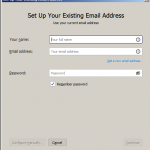Support Center
Thunderbird – Setup iMap Mail
iMap Mail Settings
Settings for iMap server| Protocol | iMap |
|---|---|
| Server | mail01.postbox.net.nz |
| Port | 143 |
| SSL | StartTLS |
| Authentication | Normal Password |
| Username | Your email address e.g. bob@example.com |
SMTP Mail Settings
Settings for SMTP (Send) server| Protocol | SMTP |
|---|---|
| Server | mail01.postbox.net.nz |
| Port | 587 |
| SSL | StartTLS |
| Authentication | Normal Password |
| Username | Your email address e.g. bob@example.com |